Thank you for installing Url Shortener for Google Chrome™
1. Pin the extension for quick access:
- Click the puzzle piece icon (1) in the top right corner of your browser.
- Then, click the pin icon (2) next to the extension.
2. Simply click on the extension icon to open it:
- Use Url Shortener (3) on any page with a long web address.
- The shortened link is automatically copied to the clipboard.